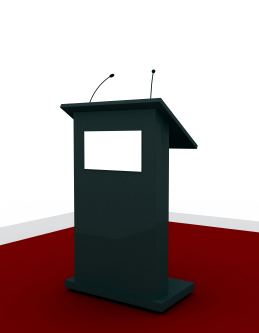
Being invisible is too easy when you’re telecommuting. The people you work with won’t see you in the office and without a little extra effort on your part they could forget about you altogether. That’s why I take every opportunity to give web presentations. Presenting, even if you do it remotely, reminds your team and the rest of your company about the great work you’re doing. It also increases your visibility.
I work in a technical field and I recently gave a presentation to my team about the technology that makes most websites look the way they do: Zack’s (Not So) Basic CSS. My audience was full of senior programmers, but many of them had never used CSS. I wanted to connect with my audience because connections build trust and is a vital part of education.
the slides
I gave this presentation to about 25 people in cities across the United States and Canada. It went very well. I avoided technical glitches, increased my visibility, and helped my team get started with a new technology. Want to know what I did to help my presentation succeed? Here are nine steps I took to make my web presentation exciting, educational, and fun.
During this presentation I:
1. Gave a good presentation (I hope)
Mediocre presentations turn very bad when you give them remotely. I put extra effort into this presentation and applied many of the lessons found in Presentation Zen and Slide:ology.
2. Kept it short
The entire presentation took about 25 minutes. I had a lot of information to give the audience, but I didn’t want to lose them.
3. Slowed down
I get nervous when I’m speaking publicly and that makes me a little hyperactive. I took a deep breath every couple of minutes and made sure to slow down and speak clearly.
4. Shared my screen
I used Elluminate to share my presentation, but most of the desktop sharing tools work fine.
5. Sat in the audience
During my presentation I set up a second computer so I could see what my audience was seeing. It gave me peace of mind to see everything working well and made sure I didn’t change slides too fast.
6. Used a cordless headset
I wore a cordless telephone headset during my presentation so I could walk around and still be heard loud and clear.
7. Made it personal
I started the presentation by answering the fundamental question, why should I care? This is especially important in a web presentation because you are more disconnected from your audience.
8. Varied the slides
If every slide looks the same they just slide by. Changing the visual look of your slides is another way to burst your content.
9. Gave them something
It is always a good idea to give your audience something to take with them after your presentation. You can’t pass around a handout remotely so you have to get creative. I gave created this presentation using the technology we were discussing. This made the entire presentation a demonstration of CSS, a good tool for learning, and something perfect for people to take with them.
Check out the slides. It isn’t the same as watching the presentation, but it gives you a feel for it. Let me know what you think and feel free to steal the ideas.
Staying visible for your team is important for everyone, but as a telecommuter you must put in the extra effort to keep from being out of sight and out of mind. Presenting remotely is a good way to stay visible and show the rest of your team that you’re part of the group.